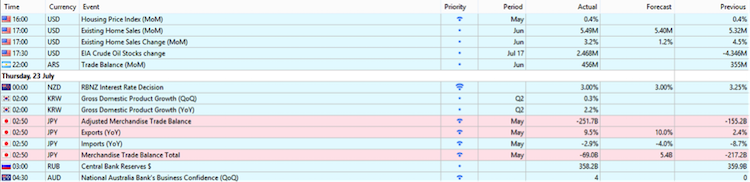Level
MetaTrader 5 provides ample opportunities for a variety of actions in the financial markets: trading, analysis (technical analysis, fundamental analysis), the creation and launch of trading robots, trading strategies testing, developing your own technical indicators and scripts. This versatility is designed to provide the user with a full arsenal of tools for comfortable trading activity in any financial market.
MetaTrader 5 is not only a trading platform, but a whole range of comfortable analysis on your preferred financial market. The greatest opportunities, rich functionality, accessible interface, a simple and clear logic of trade – it all works on the stock market and Forex. Use MetaTrader 5 when trading CFDs in order to have access to the broad trade opportunities, charts, technical analysis of quotes, the latest news from the financial markets and algorithm trading.
Metatrader 5 How to Trade
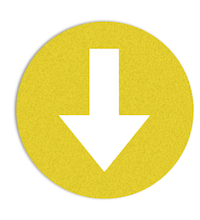 It is necessary to download the mt5setup.exe installer and launch it. Terminal setup is a web installer, it means that most of the distribution will be downloaded during the installation from the web. The installer terminal determines the operating system and installs the appropriate version of the terminal.
It is necessary to download the mt5setup.exe installer and launch it. Terminal setup is a web installer, it means that most of the distribution will be downloaded during the installation from the web. The installer terminal determines the operating system and installs the appropriate version of the terminal.
In the first step of installation, the user should read the description of the program, as well as a warning about the rights protection. If you want to read the full text of the license agreement, you must click License Agreement button. If you agree to the terms of the agreement in absentia, press Next button.
After clicking Next on the first stage of the installation or at the stage of reading the agreement, background downloading of the terminal distribution will begin from one of the developer servers. In order to download, select the closest server to the user. To complete the installation process, click Finish. Then you can start to launch the terminal.
Beginner Tip: When you make an account with a Forex / CFDs broker, the broker will usually send you login detail for Metatrader to your email. It is those details you use to log in into the MT platform, not the original login data you created when signing up with the broker initially.
Forex Metatrader 5
Technical indicator – is the most important tool in technical analysis. It works automatically and identifies different patterns in the price dynamics of shares, currencies, and other financial instruments. With this information, you can make an assumption about the future movement of prices and adjust your trading strategy accordingly.

Moving Average and Stochastic Oscillator on MetaTrader 5 Chart
A wide variety of technical indicators has been developed. The most famous and popular of them are inbuilt into MetaTrader 5 and any trader can use them in his trading strategy. For convenience, they are all united in groups: trend indicators, oscillators, volume indicators and tools of Bill Williams. Read more about these tools in our Academy
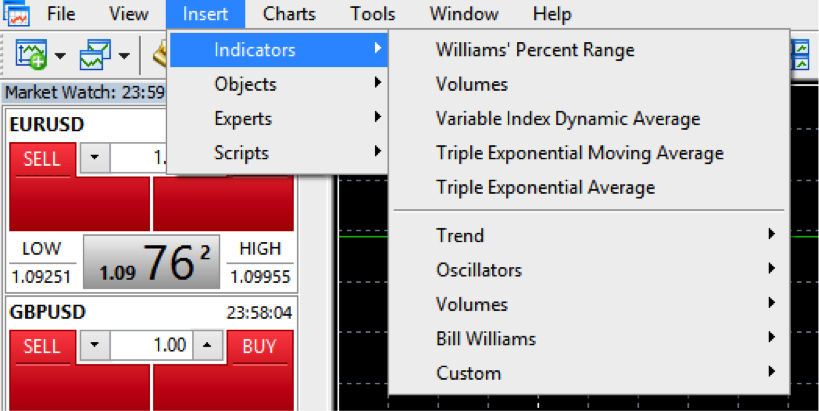
Set of MetaTrader 5 indicators
Most technical indicators have a variety of settings that allow you to adapt the instrument for specific tasks. Both analytical parameters and settings that are responsible for the appearance of the indicator are control amenable. For example, you can change the period of the moving average, as well as change the color, thickness and line type of indicator.
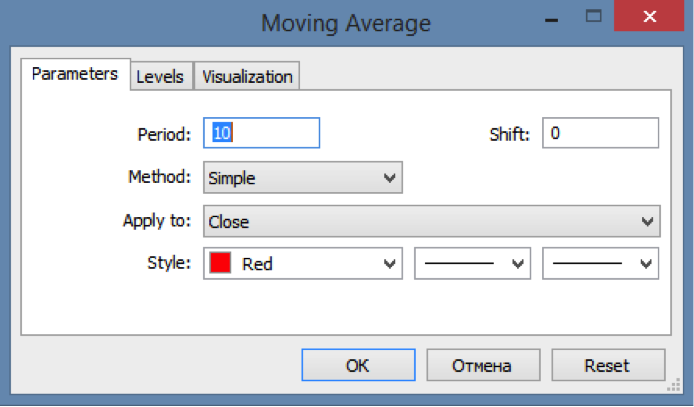
Moving Average settings window
Indicators in the terminal can be located either on the price chart and also in special panes with its scale values. Thus, it is possible to apply some other indicators. In general, MetaTrader 5 offers traders a serious tool for high-grade intelligence. However, the most sophisticated traders can use additional technical indicators, which are written in MQL5.
Strategy Tester MACD
Trading strategy tester has built in order to check the quality of written algorithm. This powerful tool allows you before running an advisor in trading, to determine its efficiency and to choose the best input parameters.
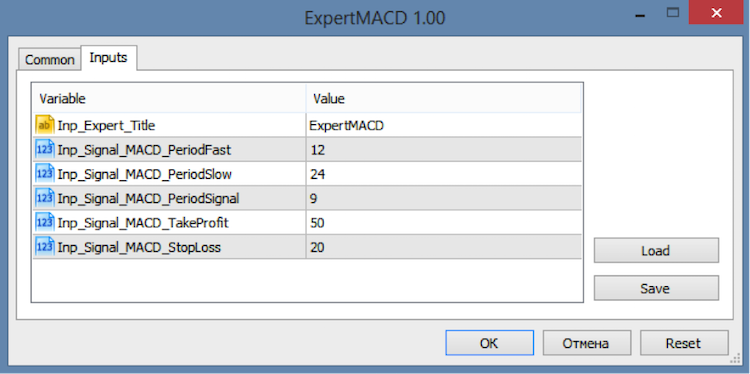
Input Parameters on ExpertMACD 1.00
All work of trading strategy tester based on the history of currencies and equities quotations. During testing, expert advisor enumerates accumulated quotes and analyze them one by one. Robot makes virtual trading transactions in accordance with laid down in a trading algorithm. This allows you to simulate trading strategies and assess the dynamics of quotes, as if it traded in the past.
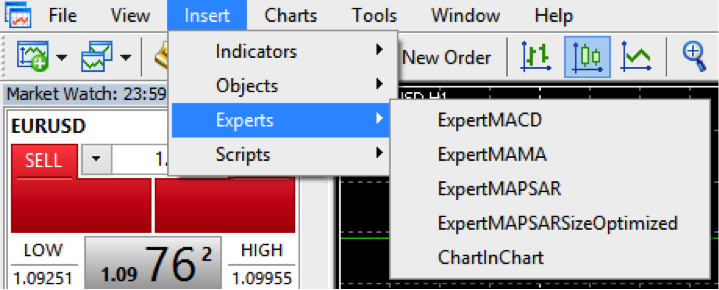
MetaTrader 5 Built-In Experts
MetaTrader 5 strategy tester offers multiple testing modes. They allow you to select the optimum ratio of speed/quality test to meet the needs of the trader. One of the indisputable advantages of the strategy rester is the representation of trade advisors test results. It’s not just only numbers – how much did the algorithm earn during testing. It is also a mass of statistical performance indicators: the percentage of profit and loss, the number of successful and unsuccessful transactions, the risk factor, the expectation of winning and more.
MetaTrader5 for Mac
 Apple’s products are very popular. MetaQuotes Software Corp. is closely following the development of computer technology and has already released a special mobile application for iOS-devices – MetaTrader 5 for iPhone.
Apple’s products are very popular. MetaQuotes Software Corp. is closely following the development of computer technology and has already released a special mobile application for iOS-devices – MetaTrader 5 for iPhone.
For installation MetaTrader 5 in Mac OS, we recommend you to use open source development PlayOnMac. PlayOnMac software is based on Wine, which allows to easily install Windows-based applications in the Mac OS.
To install PlayOnMac, open the official website of the product, go to the Downloads section and click the link to download the latest version. After a system reboot, restart PlayOnMac from the installation file in Downloads folder. You will once again welcomed by the window of the first run. At this time, the installer to offer to install the fonts of MS Windows, as required for proper operation.
To install MT5, download the package from the official website of MetaTrader5. Go to Download and click on Download Free button. When the download completed, run the installation file. It will automatically open using PlayOnMac. This will launch the installation process of the terminal, go through all its stages.
Alerts in MetaTrader5
The binary options trading strategy can be made more flexible and mobile, and the response to significant events – faster. To do this, it is possible to use Alerts in MetaTrader 5 trading platform. Set an alarm to alert the occurrence event, you can stop worrying – favorable trading time will not be missed. No need to spend hours on end sitting near the monitor and watch the convulsive movement of currencies and stock quotes – at the right time trading platform itself will alert you with an audible signal or by e-mail.
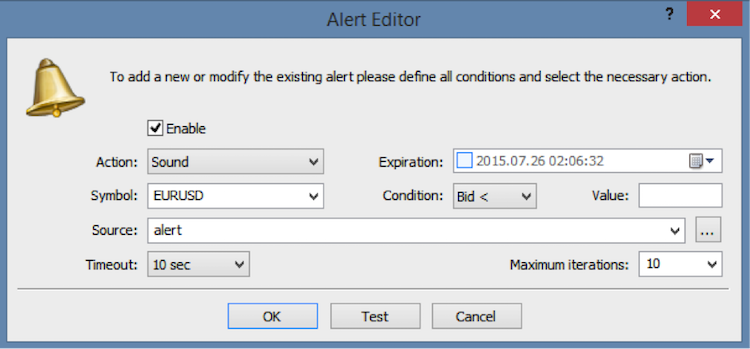
Alert Editor Window
In addition, you can launch special programs and applications that will alert you of the trade event occurrence. For example, you can organize e-mail notifications from MetaTrader 5 to your mobile phone as SMS. So wherever you are, you will always be aware of the latest developments in the financial markets.
Suppose the current price quotes stocks hit specified level – a trading signal triggered immediately. News release that affect the movement of currency quotes – and you’re notified. Alerts in the MetaTrader 5 – is the fastest notification of important events in your trading!
Algorithm Trading with MetaTrader5
Management of trading account with the help of a computer program called automated or algorithmic trading. Such programs can both analyze prices of financial instruments, as well as directly trade Forex and stock markets. In fact, the programs of automated trading – are trading robots, which completely replace the trader.
MetaTrader 5 trading platform includes a whole development environment and use MQL5 IDE automated trading programs. It includes all the necessary components to create, test, debug optimize and trading robots execute.
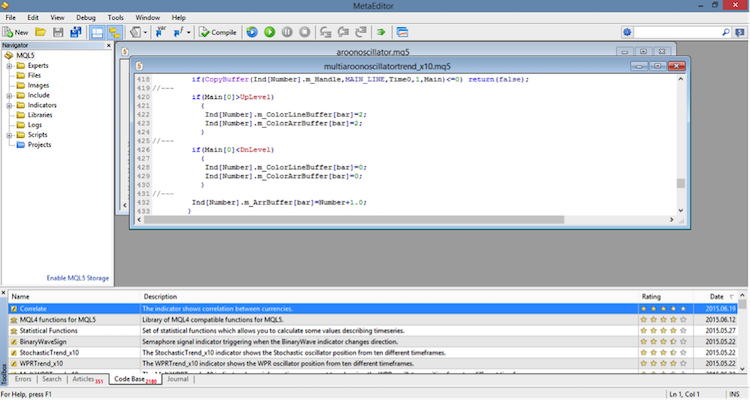
MetaEditor Software
Own specialized editor MetaEditor used to write commercial software. It was created specifically for MQL5 language and can compile the source code of the programs in the trading robots, scripts, libraries and custom indicators. MetaEditor built-in debugger allows you to find errors at the stage of MQL5-programs development.
After compiling MQL5-program appears in the MetaTrader 5 trading platform, where it can be run. Technical indicators can be immediately imposed on the chart and analyze the dynamics of the financial instrument. Expert Advisors provides an opportunity to start trading immediately, but it is recommended to test them in the strategy tester.
MetaTrader 5 vs MetaTrader 4
The external interface of MetaTrader 5 is almost not changed, it is, of course, is only a positive. The names of menus and icons remained the same – it is familiar, easy and convenient. You do not have to feel uncomfortable, as in the case of software products when they are changed globally.
Many traders after the appearance of the MetaTrader 5 terminal pointed out that it does not visually changed significantly compared to the MetaTrader 4. During its development all the convenience and benefits have been preserved that always distinguishes Metaquotes Software Corp. terminals from other trading software. Therefore, the transition to the new platform does not cause any problems for the traders and brokers, although there are some differences in the architecture of the two trading platforms.
We can find a large number of timeframes in MetaTrader 5: M2, M3, M4, M6, M10, M12, M20, H2, H3, H6, H8, H12. Perhaps now it is not likely to work with some other timeframe, except that is the desire to obtain a configured timeframe. Another nice new feature is the introduction of position control using the mouse. This change has long suggested itself. It partially implemented in a variety of programmers applications, and it was not exactly a trivial manner.
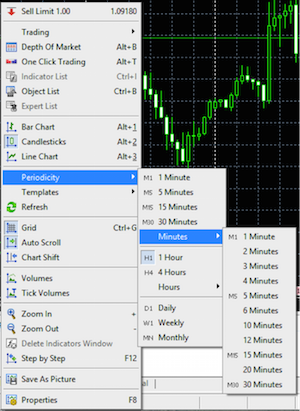
Wide Selection of Timeframes in MetaTrader 5
Economic calendar appeared in the interface, it is very convenient, and now you don’t need to go to different sites and search for time-significant events anymore. Finally, MetaTrader 5 has the opportunity to enter into a position in one click: opening of the Trading tab in Market Watch window can activate a single mouse click to make the deal. Perhaps these are the basic and main pleasant interface changes. Now quotes history is stored only in M1 timeframe, the rest of timeframes are calculated from M1.